Repairdashboard Invoicing Software
An invoice is an essential financial document issued whenever goods or services are provided and payment is received from a customer. It acts as both proof of the transaction for the customer and a critical record for your business’s accounting system. Proper invoicing ensures transparency, improves customer trust, and helps keep financial operations organized. With Repairdashboard, you can easily generate online invoices — complete with your logo, taxes, discounts, and customer details — making the entire billing process faster, more accurate, and highly efficient.

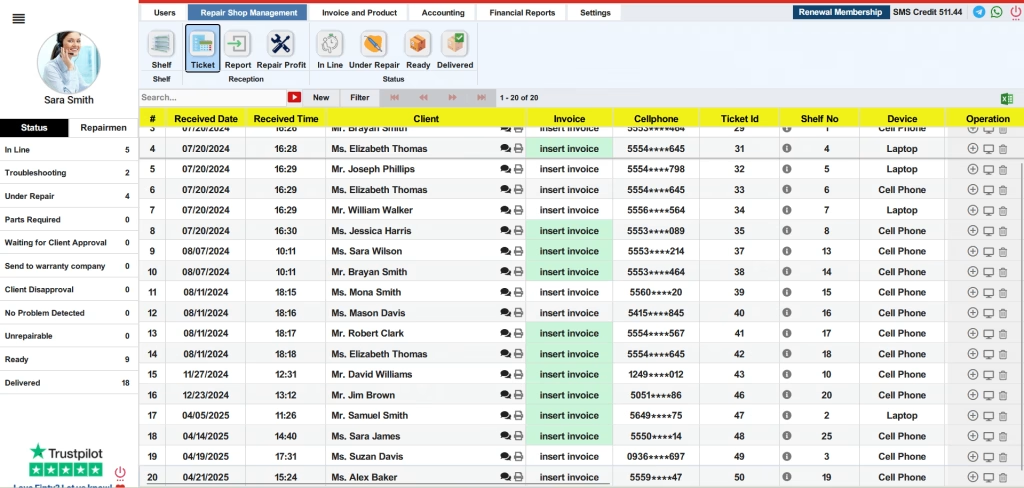
Two Types of Invoices: Repair & Store Sales
RepairDashboard lets you create two types of invoices based on your business needs:
Workshop Sales Invoice – For repair shops billing customers for services and replacement parts.
Store Sales Invoice – For retail sales of products directly to customers.
Both options support your business logo, itemized tax settings, and optional tax-free items.
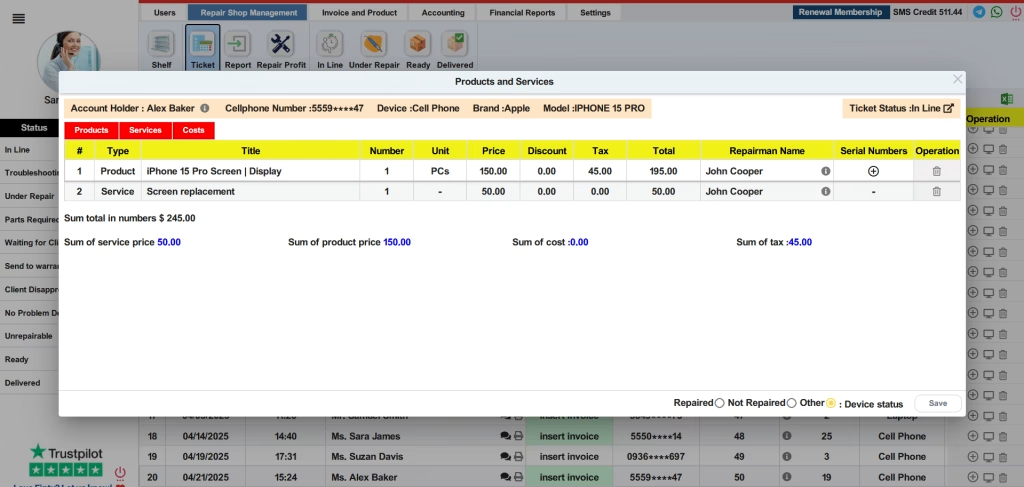
Create Workshop Sales Invoices
If you operate a repair shop, start by creating a repair ticket. Then, generate an invoice directly from that ticket. You can:
Add parts and services (taxable or non-taxable)
Apply custom discounts
Automatically display your workshop logo on the invoice
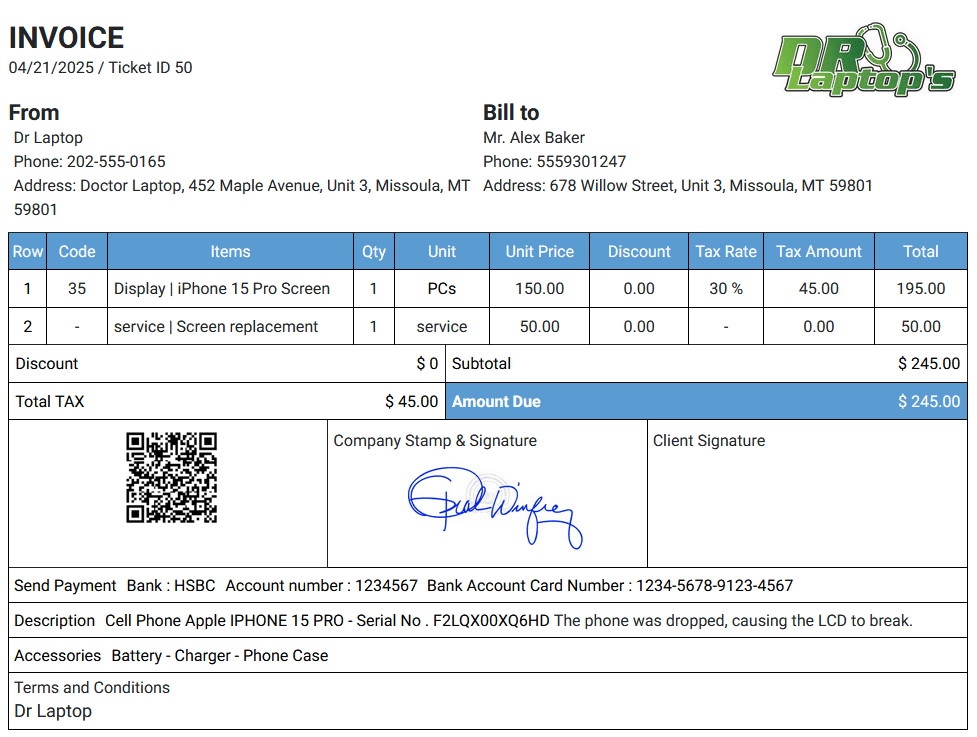
Sample Repair Shop Invoice
Here’s what a typical repair invoice looks like in RepairDashboard:
Logo and authorized signature
Services and products with line-by-line tax breakdown
QR code for customers to track invoice updates
This professional layout enhances trust and ensures transparency.
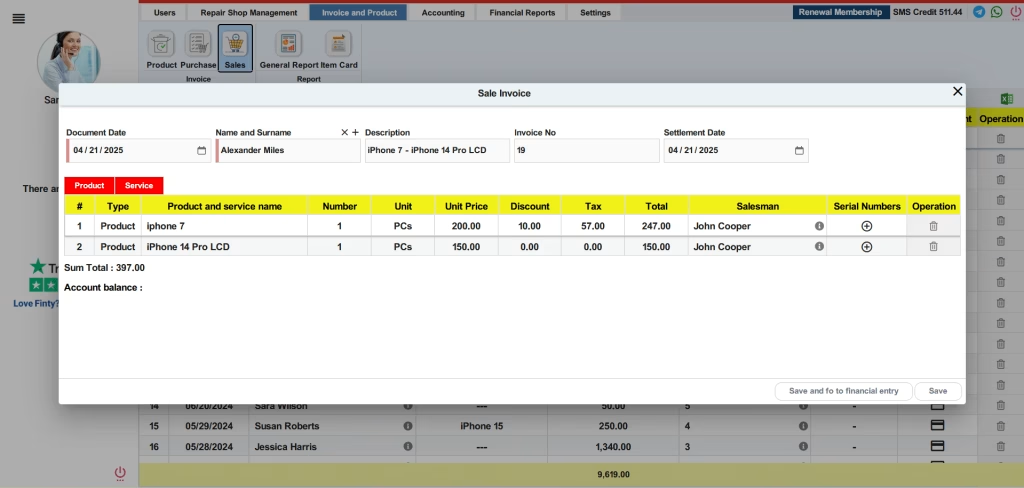
Issue Store Sales Invoices
Running a retail store? You can easily issue sales invoices via the “Sales” service under Invoice and Product:
Click New to create a new invoice
Add product details and optional descriptions
Apply different tax settings or mark items as tax-free
This helps you stay organized while offering customers a clean, branded receipt.
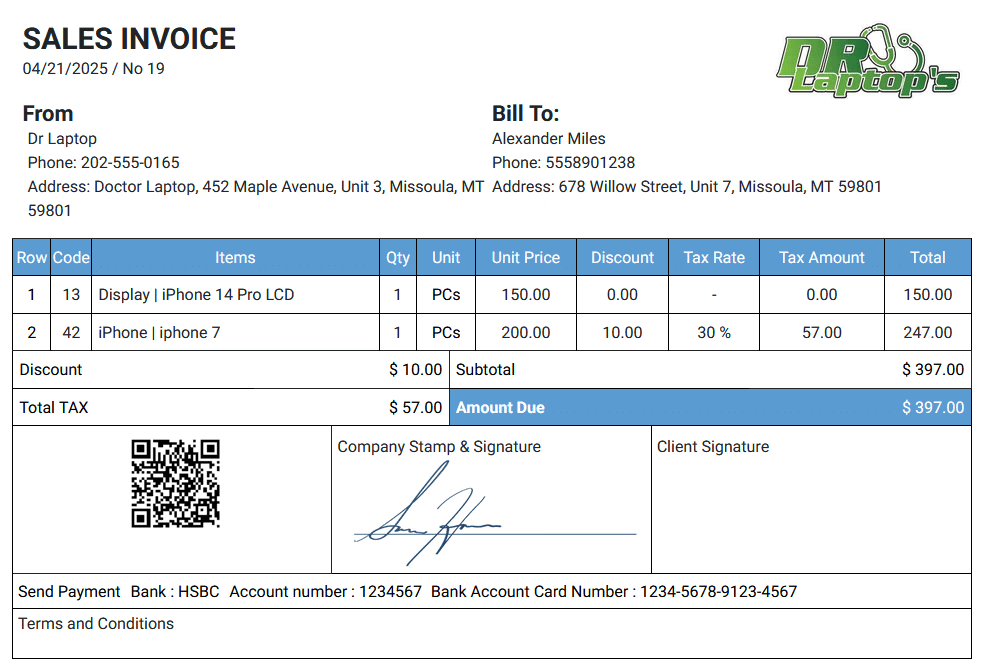
Sample Store Sales Invoice
A store sales invoice from RepairDashboard includes:
Your store’s logo and signature
Products sold with discounts and tax options
A scannable QR code for customers to view purchase details online
It’s simple, customizable, and customer-friendly.
Can I upload photos and assign repair tickets to technicians?
Yes. You can upload images of the device during check-in to document any visible damage, and also assign each ticket to a specific technician for better tracking and accountability.