Are you struggling to keep your customers informed about their device repair status? Does managing updates feel overwhelming, leaving you worried about losing customers due to miscommunication? We’ve got great news! Automate customer updates in Repairdashboard as offers a simple solution to streamline communication and improve customer satisfaction.
Repairdashboard software offers a simple solution to streamline communication with your customers. This feature not only saves you time but also improves customer satisfaction by providing them with real-time updates. Whether you’re managing a busy repair shop or running a small business, effective communication is the key to success.
In this guide, we’ll show you how to update your customers step-by-step in just 3 easy steps. Automate customer updates in Repairdashboard software and make managing communication efficient and enhance the overall customer experience.
How to Automate Customer Updates in Repairdashboard Software
Keeping your customers informed throughout the repair process builds trust and reduces unnecessary back-and-forth. With Repairdashboard, automating customer updates ensures that your clients receive real-time notifications—whether their device is under repair, ready for pickup, or needs additional work. Instead of sending manual messages or making repeated phone calls, Repairdashboard allows you to streamline this communication directly from within the software. Here’s how to set it up:
Step 1: Log in and Navigate to the Repair Shop Menu
To begin, log in to your Repairdashboard account and navigate to the Repair Shop menu. This menu contains all the tools you need to manage repair services effectively. Select any repair service from the list that corresponds to the customer’s device.
By centralizing all repair service details, Repairdashboard ensures you can quickly access the required information without wasting time on manual recordkeeping.
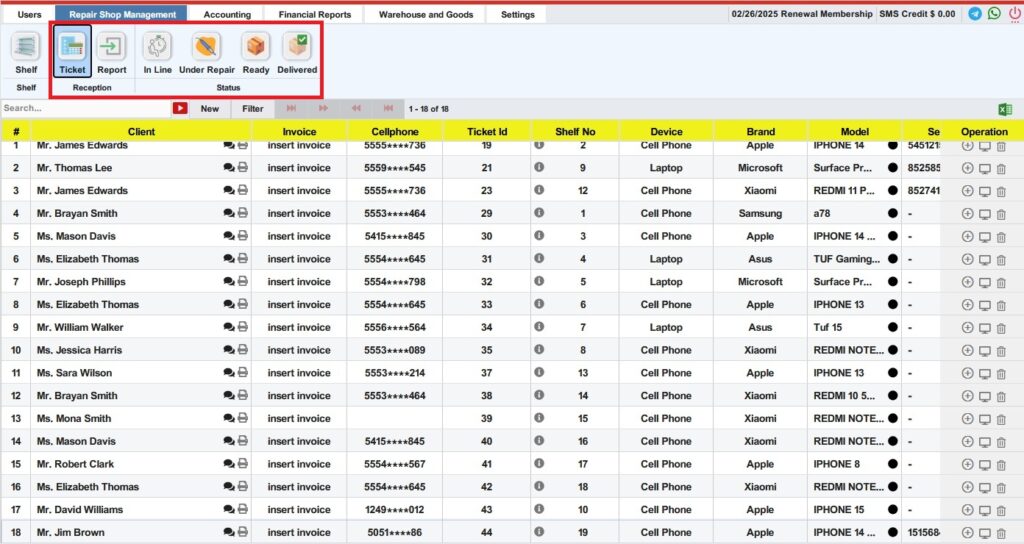
Step 2: Select a Customer and Notify Them
It starts with more than just clicking a button to automate customer updates in Repairdashboard—it begins with selecting the correct repair ticket tied to the customer’s device. Keeping your customers informed at every stage of the repair process is key to building trust and reducing unnecessary follow-ups. By identifying the right ticket and sending updates through Repairdashboard, you ensure that your communication is timely, accurate, and effortless—making the entire experience smoother for both you and your customer.
- Choose the Customer: Once a ticket has been created in Repairdashboard, go to the Repair Shop Management menu and locate the customer you’d like to notify. You’ll see a small “Chat” icon next to their name—this is your gateway to sending automated updates with just a tap.
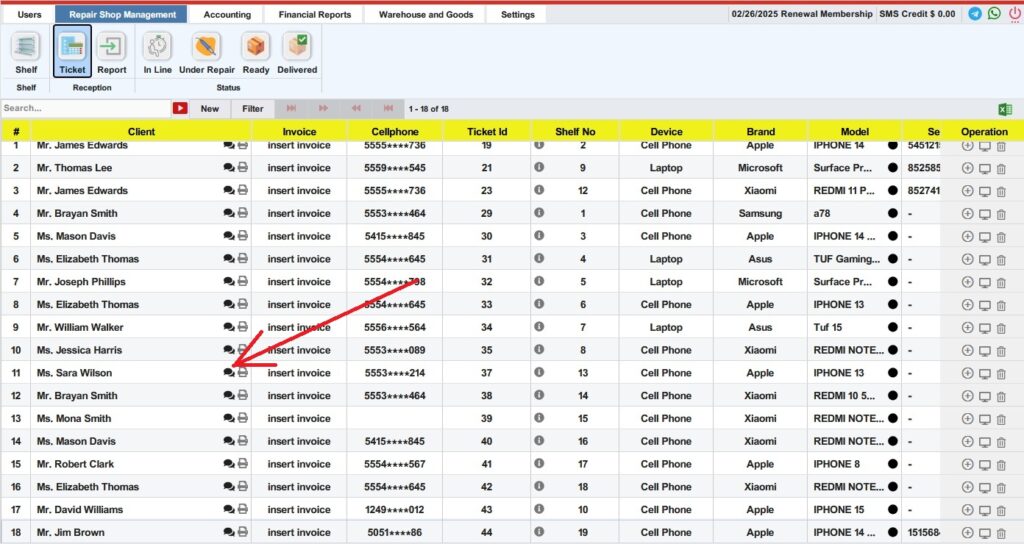
- Preview the Message: When you click the chat icon, Repairdashboard automatically generates a clear, professional message. It includes:
- The customer’s full name
- Information about the device being repaired (like model or issue)
- A unique tracking link that lets them monitor repair status in real time—anytime, from their phone
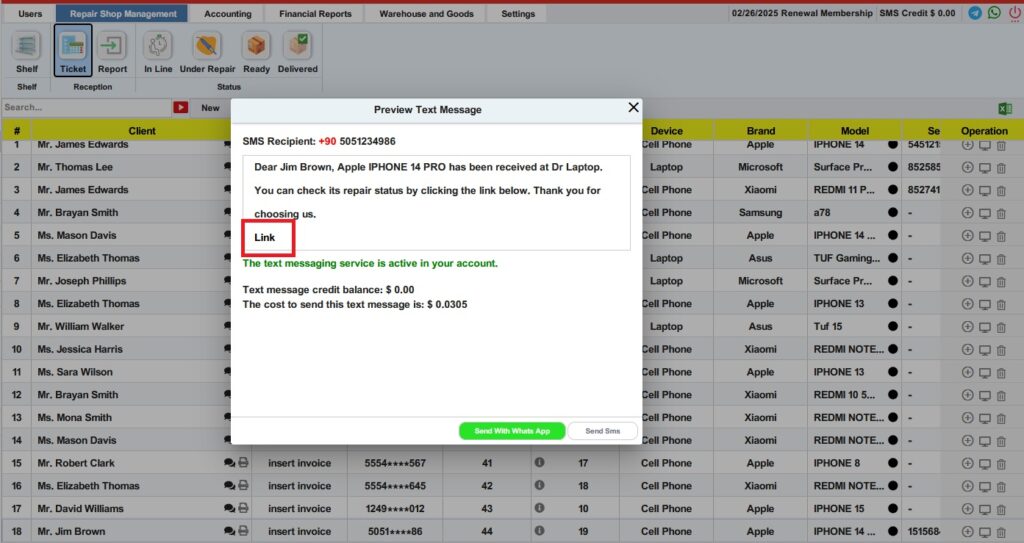
- Send Updates: You can send this message via SMS, ensuring your customer receives timely updates.
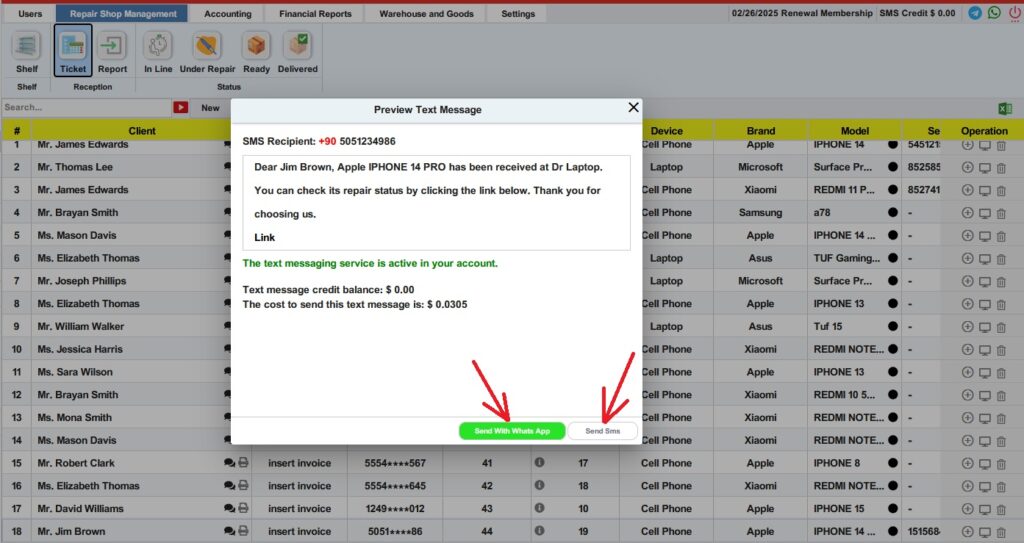
When you automate customer updates this way, you remove the need to manually write messages or answer repeated phone calls about repair status. It saves time, improves communication, and shows your customers that your service is organized and professional—every step of the way.
Step 3: Provide Real-Time Updates
Once the customer clicks the link, they can view their device’s repair status online. Each time you update the repair status, they can reload the link to see the latest information. This ensures customers are always informed without having to call or email for updates.

Alternatively, customers can scan a QR Code for instant access to their repair updates. This feature is particularly useful for small devices such as smartphones, laptops, or tablets, ensuring every detail of the repair process is easily accessible.
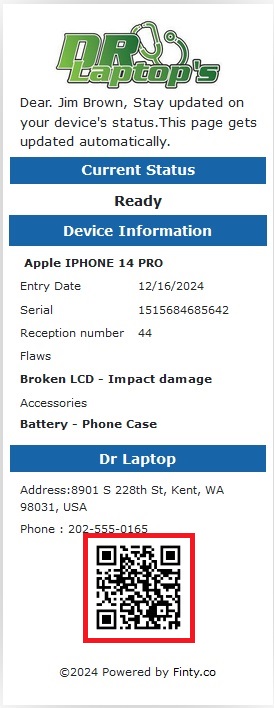
Why Does It Matter to Automate Customer Updates
Automating customer updates isn’t just a time-saver—it transforms how you communicate and engage with your clients. In a repair business, customers often feel anxious about the status of their devices. By keeping them informed every step of the way, you reduce uncertainty and create a more professional and trustworthy experience.
Here’s why automating customer updates is a game changer for your business:
- Save Time: Instead of manually calling or messaging each client, Repairdashboard’s automated system handles updates for you—so you can focus on repairs, not admin tasks.
- Enhance Communication: Real-time status notifications keep your customers in the loop without them having to ask, leading to fewer phone calls and better overall communication.
- Improve Customer Satisfaction: Clear, timely updates help customers feel confident in your service. It shows you care about their time and their experience, which builds loyalty.
With Repairdashboard’s built-in tools for automating customer updates, you’re not only making your life easier—you’re raising the standard of service your business provides.
Additional Resources for Maximizing Repairdashboard’s Potential
Looking to take your repair business to the next level? Want to explore more ways to improve your workflow and get the most out of your tools? Here are some helpful guides designed to support your growth:
These resources offer practical, easy-to-follow strategies for streamlining your day-to-day tasks, improving customer satisfaction, and optimizing your business operations using Repairdashboard’s powerful and flexible features.
Conclusion
You can automate customer updates in Repairdashboard software and save time, reduce stress, and provide a customer experience that stands out. From real-time communication to enhanced trust, Repairdashboard makes it easy to keep your customers informed throughout the repair process.
Start using Repairdashboard today and transform how you manage customer updates.