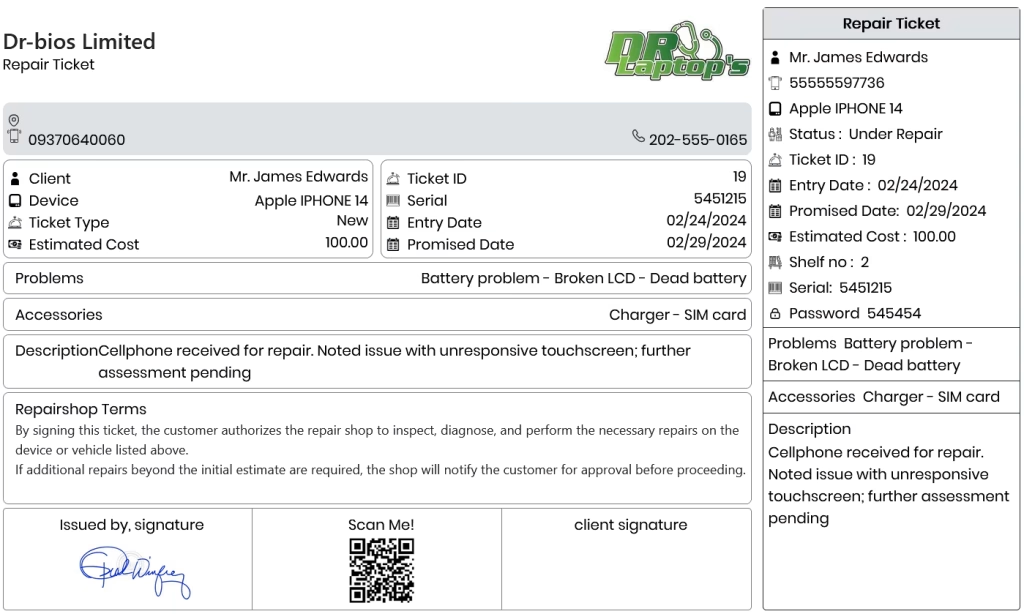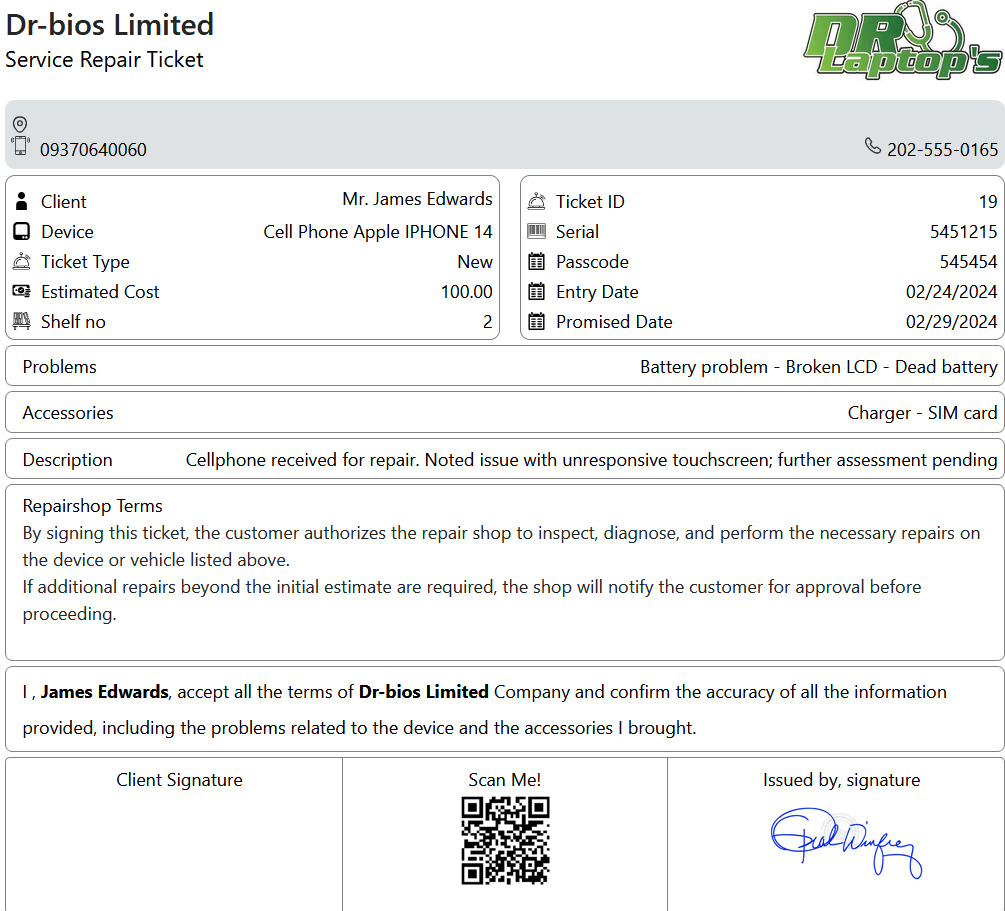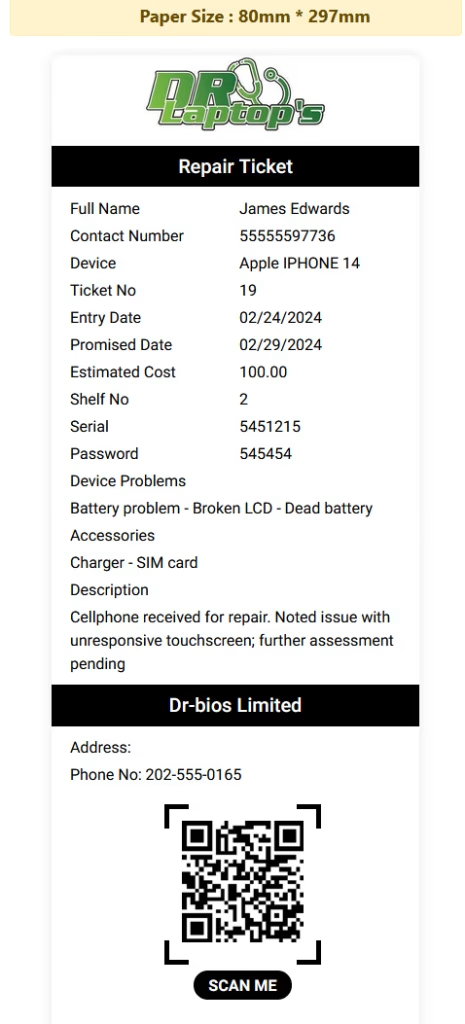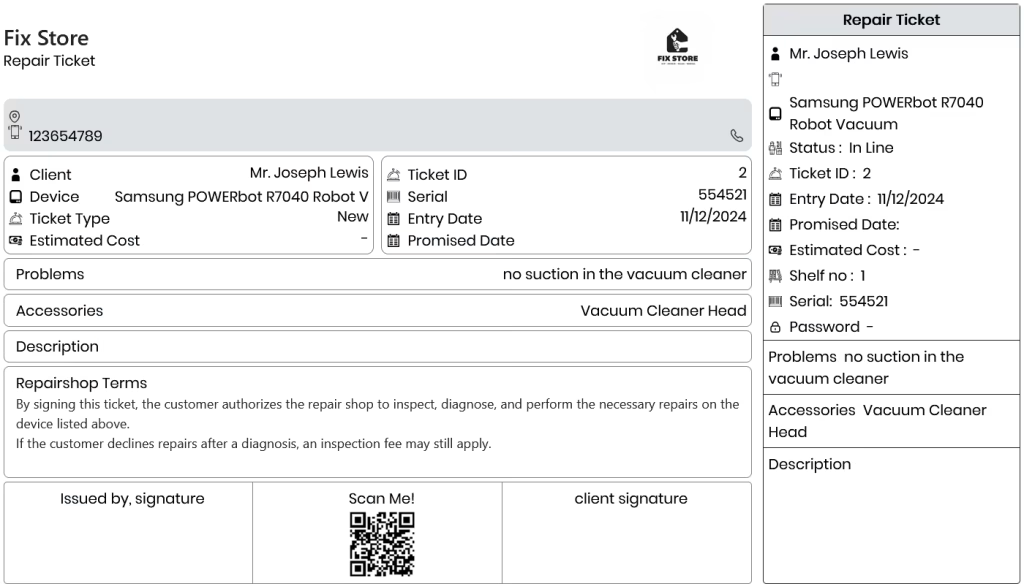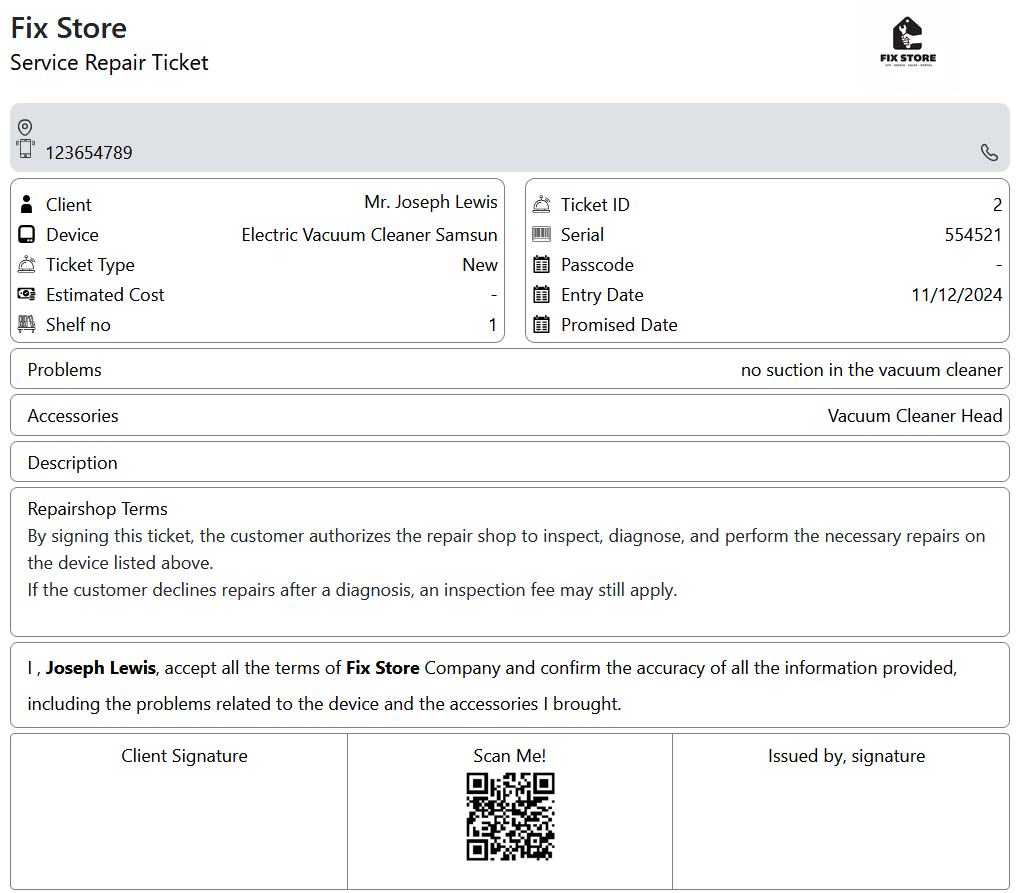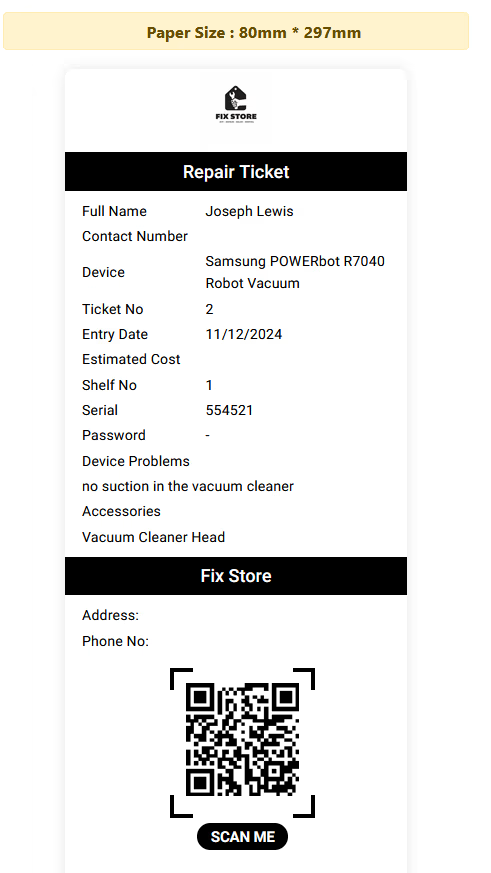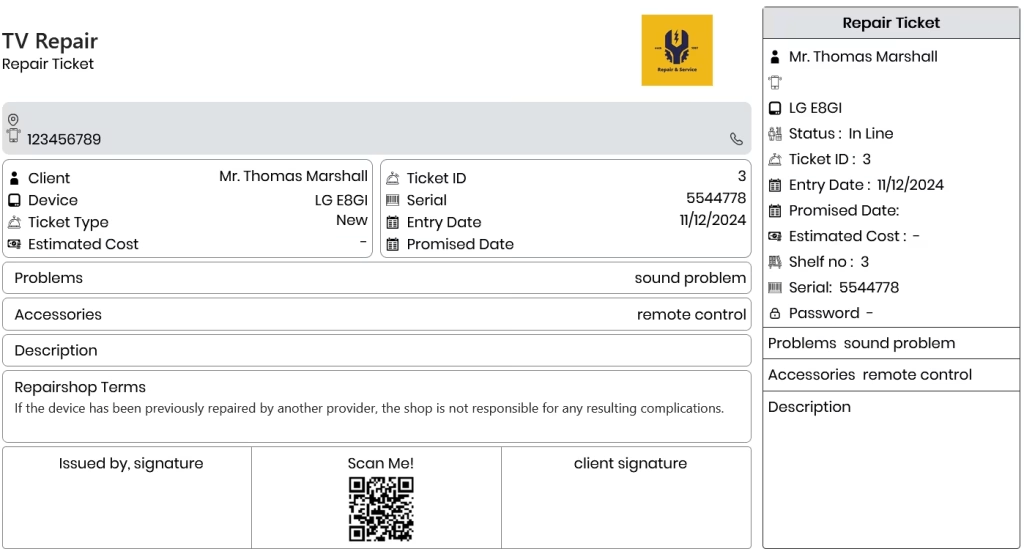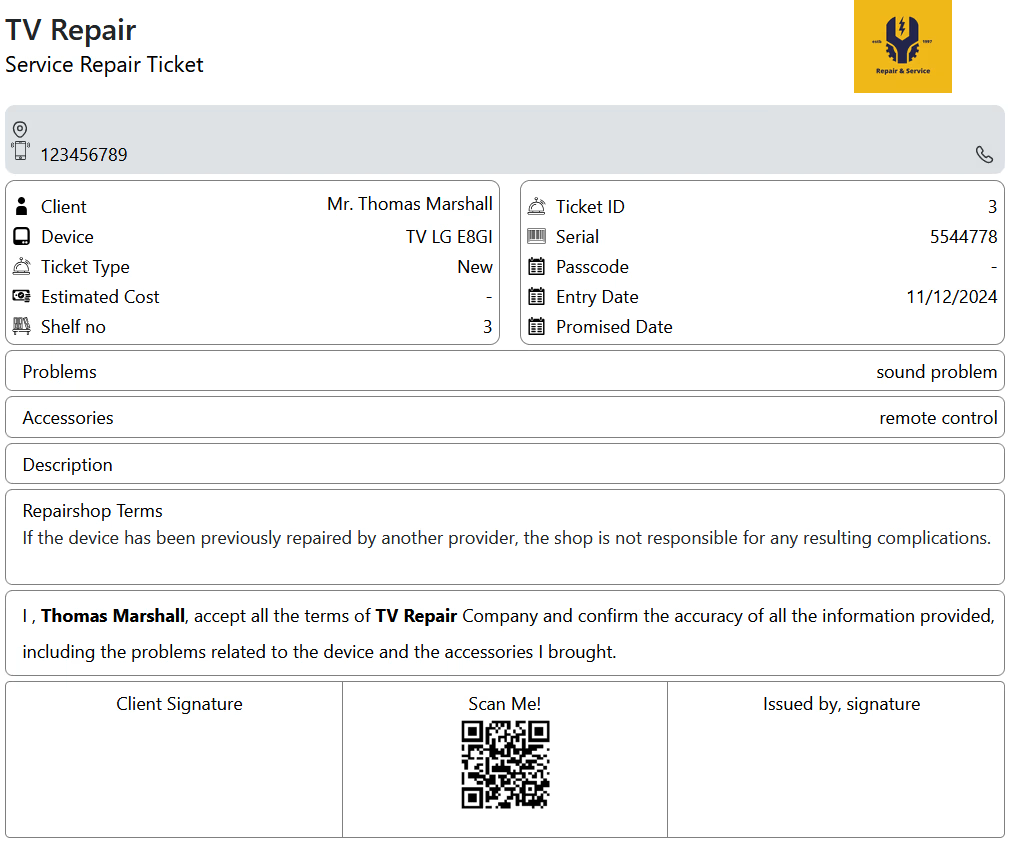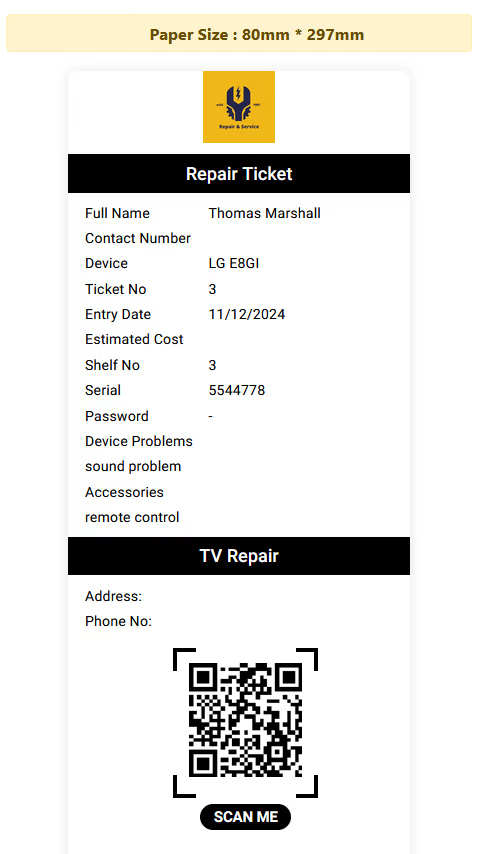What happens when a customer says, “I never approved that repair,” but you have no proof? This is where the importance of issuing repair shop tickets stands out — it becomes your best line of defense.
A repair shop ticket and service invoice are key documents in any repair service process. Their importance goes beyond simply confirming a transaction; they serve as proof of the shop’s commitment to quality service, accountability, and transparency. These documents also act as legal references for customers in case of future disputes.
With a ticket in hand, customers can track exactly what services were performed, when, and at what cost. If issues arise later, that information is readily available. In essence, repair shop tickets protect both the shop and the customer from confusion, dissatisfaction, or even legal issues.
In this article, we’ll explore the importance of issuing repair shop tickets, what they include, and how modern repair shop management software can help streamline the process from check-in to checkout.
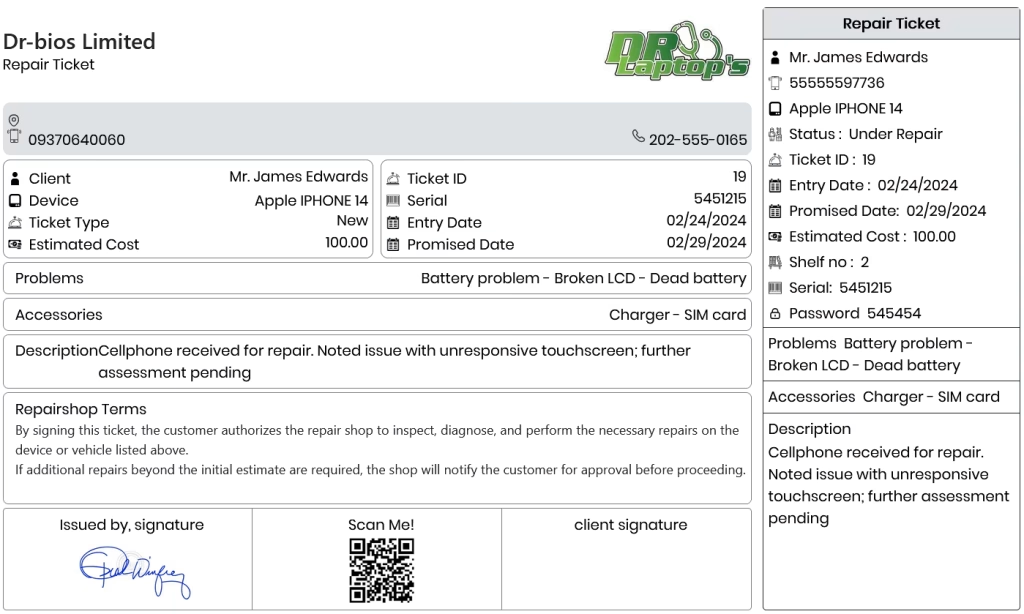
What Does a Repair Shop Ticket Include?
A repair shop ticket is a vital document in the service and maintenance process. When a customer brings in a device, your repair shop must record their information, reported issues, and expected services. The ticket acts as formal proof that the device was received and outlines the agreed-upon repairs. Understanding the full scope of what’s included highlights the importance of issuing repair shop tickets — not only as a receipt, but as a record that ensures accountability, transparency, and smooth communication. A proper repair shop ticket typically includes:
- Date of service
- Device type
- Description of repair work performed
- Itemized costs of services and parts used
With this information, customers can access their repair history at any time. If they experience recurring issues, they can reference their past services for warranty claims or troubleshooting. A well-documented repair shop ticket reinforces the importance of issuing repair shop tickets — ensuring quality service, legal clarity, and stronger trust between the shop and its clients.
Modern repair shop management software helps automate and organize these records efficiently, making document handling seamless.
Essential Features of a Repair Shop Management Software
Understanding the importance of issuing repair shop tickets is essential for any repair business that wants to operate professionally and build customer trust. These tickets are more than just routine paperwork. They represent a detailed record of every repair job, from the moment a device is checked in to the final invoice.
With the right repair shop management software, issuing repair shop tickets becomes fast, reliable, and fully integrated into your workflow.
From user-friendly interfaces and customizable ticket templates to built-in invoicing and automatic SMS notifications, each feature plays a critical role in making your repair process smooth, transparent, and trackable.
Below, we break down the essential features that help you issue accurate and professional repair shop tickets — and why they matter for customer satisfaction, legal protection, and long-term business growth.
User-Friendly Interface
A good repair shop system should be clean, intuitive, and easy to navigate so your staff can issue tickets quickly — even during busy hours.
Printable Ticket Templates
Offer professional-looking printed repair shop tickets with your branding, QR codes, and customizable fields to suit your service flow.
Built-In Invoicing
Generate official invoices right from the software — keeping every transaction professional, accurate, and legally secure. See how to issue invoices in Repairdashboard and simplify your billing process.
Responsive Customer Support
If the software runs into issues, you need fast help. Good customer support ensures minimal downtime and maximum reliability.
SMS Notifications
Notify customers automatically when repairs are done, devices are ready, or payments are due — a must for customer experience. Learn more in our guide: Easily Automate Customer Updates to streamline your communication and reduce missed pickups.
Centralized Records
Keep all device and customer data searchable and secure in one place — no more misplaced records or lost history.
Key Features of a Repair Shop Management System
To fully embrace the importance of issuing repair shop tickets, your management system must go beyond basic functions. A powerful repair shop management system should offer a robust set of features that streamline operations, reduce manual errors, and ensure every service is documented properly. From customer data archiving and detailed performance reporting to technician logs and printable tickets, these tools work together to create a smooth, professional repair experience. The right system doesn’t just store information — it helps you issue, track, and manage every repair shop ticket with speed, accuracy, and legal clarity:
- Customer data storage and archiving
- Comprehensive repair shop performance reports
- Print repair tickets and invoices
- Technicians can log service costs and spare parts used
- Automated SMS notifications for service updates and order completion
- Reminder alerts for periodic service maintenance
Accounting Features in Repair Shop Software
To run a truly efficient and scalable repair business, it’s not enough to issue tickets and invoices — you also need built-in accounting tools that simplify financial management.
That’s why modern repair shop software must offer comprehensive accounting features fully integrated into your daily operations. From generating purchase and sales invoices to tracking inventory, cash flow, and profits, the right software eliminates the need for hiring outside accountants or switching between multiple tools.
This financial integration not only saves time and reduces errors, but also reinforces the importance of issuing repair shop tickets as part of a complete, well-documented sales and service cycle.
With every ticket linked to accurate financial records, your business not only stays compliant and transparent, but also reinforces the importance of issuing repair shop tickets as part of a complete financial and service workflow:
- Issuing purchase and sales invoices
- Inventory and stock management
- Cash flow and account balance tracking
- Managing incoming and outgoing checks
- Bank account management
- Profit and loss reporting
- Sales profit analysis
- Recording business expenses and assets
- Sending invoices to customers via SMS
Difference Between a Repair Shop Ticket and an Invoice
Understanding the difference between a repair shop ticket and a final invoice is crucial for any service-based business.
Unlike retail stores, where a purchase happens instantly, repair shops require a structured process that starts with accepting the device and documenting its condition. This is where the importance of issuing repair shop tickets becomes clear — the ticket serves as a formal acknowledgment that the customer has entrusted their device to your care.
It records key details upfront and sets expectations before any repair work begins. In contrast, the invoice comes later and reflects the final cost after services are completed.
Knowing how and when to use each document not only improves customer communication but also adds legal protection, transparency, and professionalism to your workflow.
Accepting a Device for Repair & Providing a Ticket
When a customer brings in a device for repair, the repair shop ticket records all the details. This includes:
- Customer details
- Device model and serial number
- Reported issues
- Accessories included
- Physical condition and existing damages
- Estimated repair cost (if applicable)
- Advance payment (if any)
This repair shop ticket serves as an official document, confirming the shop has taken the device for repair.
Logging Completed Repairs and Finalizing the Process
As the device goes through different service stages, the repair progress is logged. Each technician working on the device records the services performed, parts replaced, and final condition.
Some repairs may take longer, especially if multiple technicians are involved. The software should allow tracking of all service activities across different repair stations.
Issuing the Final Invoice and Returning the Device
Once the repair is completed and the final service cost is determined, the device is marked ready for pickup in the system. The repair shop ticket is presented to the customer, who then makes the payment. After payment, the customer receives a detailed invoice, summarizing all the services and parts used.
Repairdashboard Brings It All Together
Whether you’re tracking repairs, managing customer communications, or printing professional tickets, Repairdashboard simplifies every step of the process. Built for modern service businesses, it brings together everything we’ve discussed — from customizable templates to automated invoicing and SMS alerts — into one seamless platform. It’s designed specifically to support the importance of issuing repair shop tickets by making them fast, accurate, and fully integrated with your workflow. If you’re ready to streamline operations, reduce errors, and deliver a better experience for your customers, Repairdashboard is the tool your business has been waiting for.
- Designed for all repair shop industries
- Customizable repair tickets for various repair businesses
- Streamlined workflow with automated invoicing and customer notifications
Take your repair shop to the next level with Repairdashboard—the most comprehensive repair shop management software for your business.
Want to improve your ticketing process and streamline your repair shop operations?
Try Repairdashboard today — the all-in-one repair shop management software that helps you issue, track, and manage repair shop tickets with ease.
Final Thoughts
The importance of issuing repair shop tickets goes far beyond basic documentation — it’s the foundation of a professional, trustworthy repair business. These tickets ensure that every device check-in is officially recorded, every service is transparent, and every customer feels confident that their device is in good hands. Whether it’s tracking repairs, managing warranties, or resolving disputes, a well-documented repair shop ticket acts as both a communication tool and a legal safeguard.
By adopting a digital solution like Repairdashboard, you not only simplify the ticketing process but fully embrace the importance of issuing repair shop tickets as part of a reliable and transparent workflow. From printing professional repair tickets to generating invoices and syncing financial data, everything is integrated and streamlined. This kind of automation reduces human error, boosts efficiency, and enhances the overall customer experience.
Ultimately, understanding the importance of issuing repair shop tickets is key to long-term growth, customer satisfaction, and operational success. If you want to scale your business, reduce risks, and stand out in a competitive market — it starts with getting your ticketing process right.
Below, you can see a few samples of repair tickets for different types of repair shops.