Customer Notification in RepairDashboard
RepairDashboard’s Customer notification system helps you send real-time updates about repair status, invoices, and financial transactions directly to your customers. Instead of dealing with frequent follow-up calls, you can keep clients informed automatically, improving transparency and saving valuable time.
By using RepairDashboard’s SMS notification system, you reduce customer inquiries, boost satisfaction, and stay focused on repairs and business operations — without wasting time answering repetitive questions.

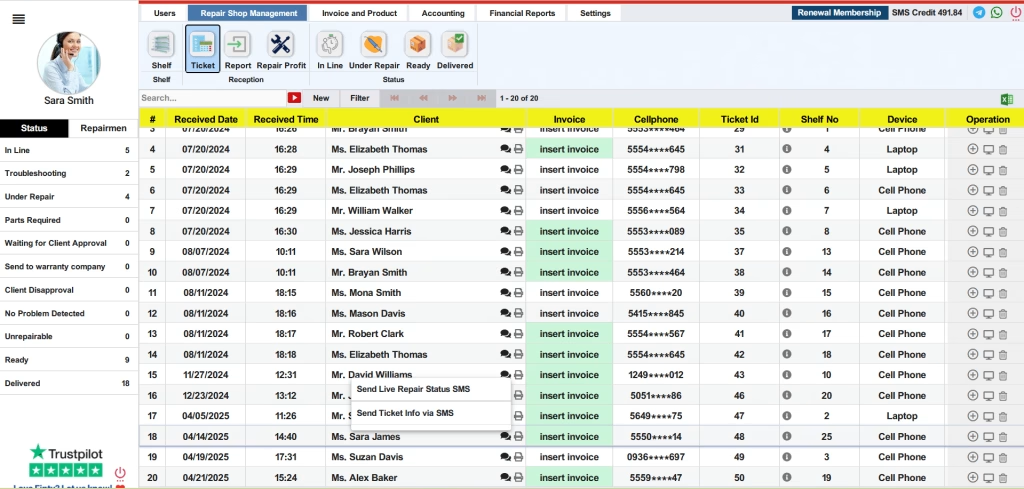
Live Repair Status Updates
After issuing a repair ticket, you can send real-time updates via SMS as the device progresses through various repair stages — like “Under Repair,” “Waiting for Parts,” or “Ready for Pickup.” These updates keep customers informed and reduce unnecessary follow-ups.

Track Device Status with Repair Timeline
Every time a technician updates a device’s status in RepairDashboard, the timeline records it with the exact date and time. Customers can scan a QR code or follow a secure link to view the live repair timeline at any moment — boosting trust and visibility.
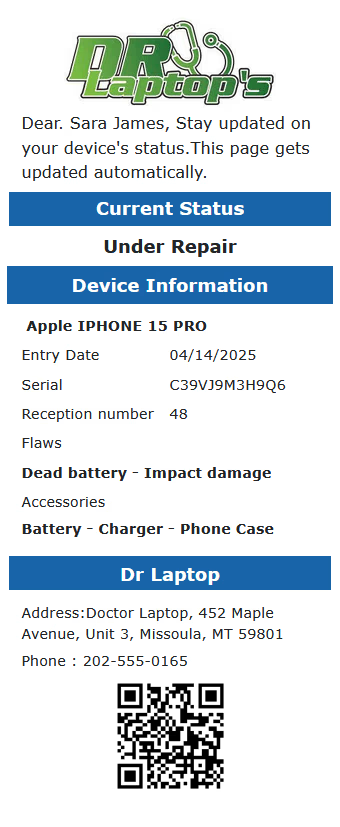
Send Repair Ticket Details via SMS
RepairDashboard allows you to send the full repair ticket summary to customers through a secure SMS link. They can access all key details — device model, reported issue, accessories received, and current repair status — right from their phone.
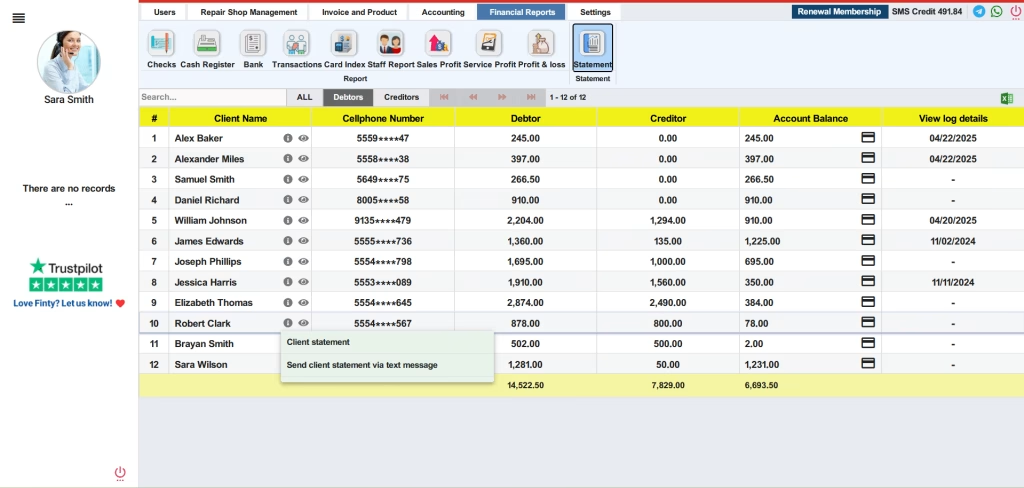
Send Payment Reminders by SMS
Easily notify customers about unpaid invoices using SMS debt reminders. Each message includes a secure link to the client’s financial statement, where they can review what they owe and settle their balance — no awkward calls needed.

Confirm Payments with Credit SMS
After a customer pays for a repair or product, RepairDashboard lets you send a confirmation SMS. The message includes payment breakdowns and serves as proof of transaction — helping build trust and keep records clean.
Can I upload photos and assign repair tickets to technicians?
Yes. You can upload images of the device during check-in to document any visible damage, and also assign each ticket to a specific technician for better tracking and accountability.