Financial Reporting in RepairDashboard
Keeping accurate financial records with customers, suppliers, and employees is essential for running a professional repair business. Repairdashboard’s Financial Reporting feature lets you easily track payments, monitor balances, and manage financial relationships — all from one simple, organized platform.
Whether you’re receiving payments, making purchases, or handling payroll, Repairdashboard helps you maintain clear, up-to-date records without the need for manual tracking. Everything is stored digitally and updated in real time.

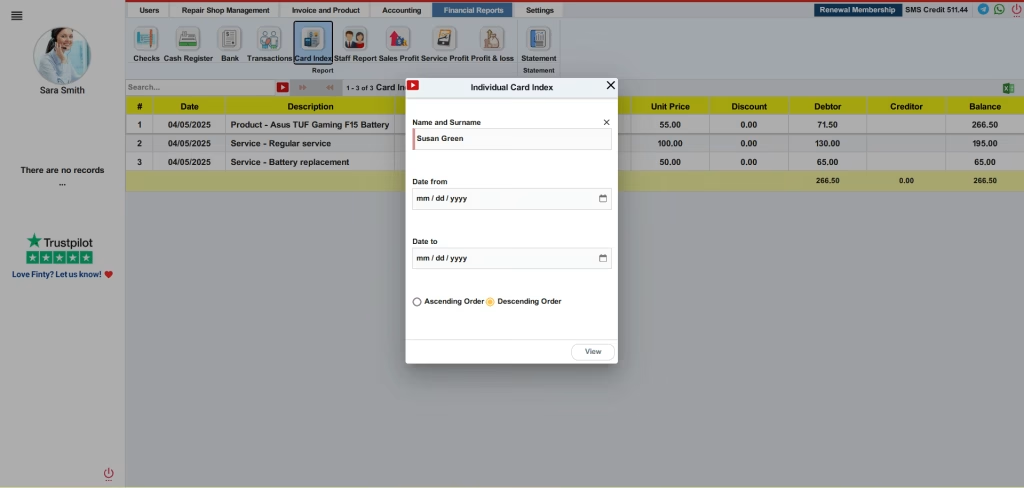
View Full Transaction History with Card Index
The Card Index feature lets you instantly access the complete financial history of any client, supplier, or employee. From a single screen, you can review all invoices, payments, and receipts tied to that person’s profile—perfect for resolving questions or tracking outstanding balances quickly.
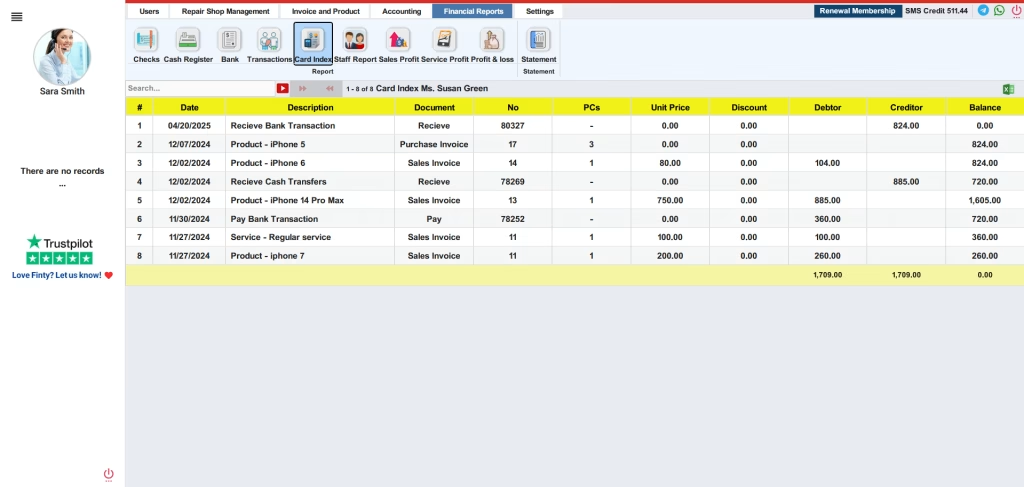
How Card Index Service Works
Just select a contact—whether it’s a customer, vendor, or team member—and RepairDashboard shows you all transactions in one place. You can filter by date or view the entire history. It’s a fast, organized way to manage business relationships and ensure nothing is missed.
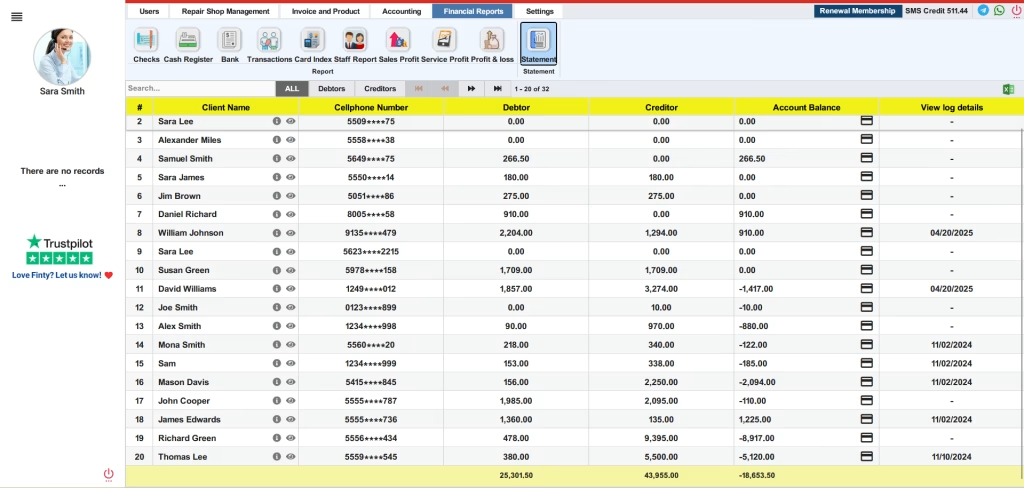
Quick Access to Transaction Summaries
Click “View” to open a snapshot of each contact’s full history. You’ll see:
Payments received
Payments made
Repair tickets and invoice details
Purchase and sales records
Everything is synced in real time and stored securely.
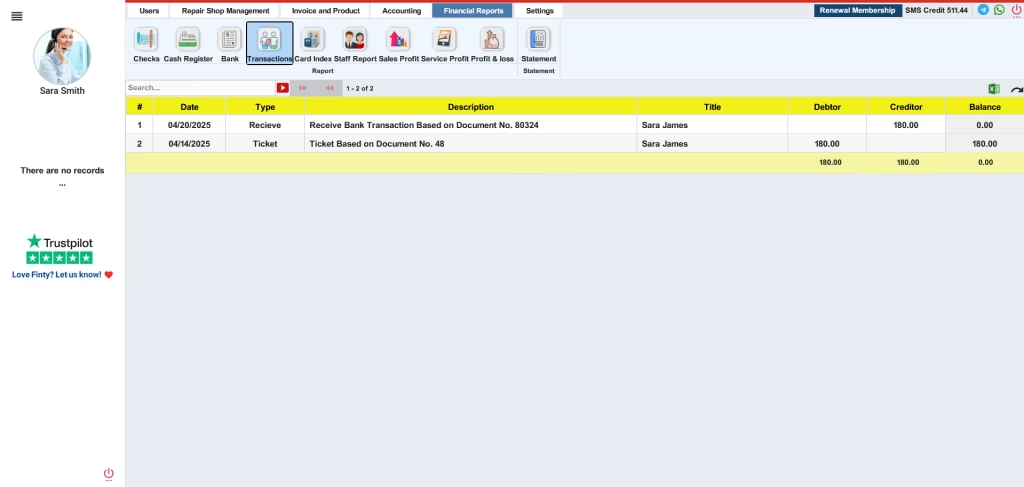
Client Statement Overview & Debt Management
RepairDashboard’s Statement system shows what others owe you—and what you owe them. It helps you stay on top of debts, credits, invoices, and repair tickets. Export reports to Excel or share live statements with clients via SMS in just a few clicks.
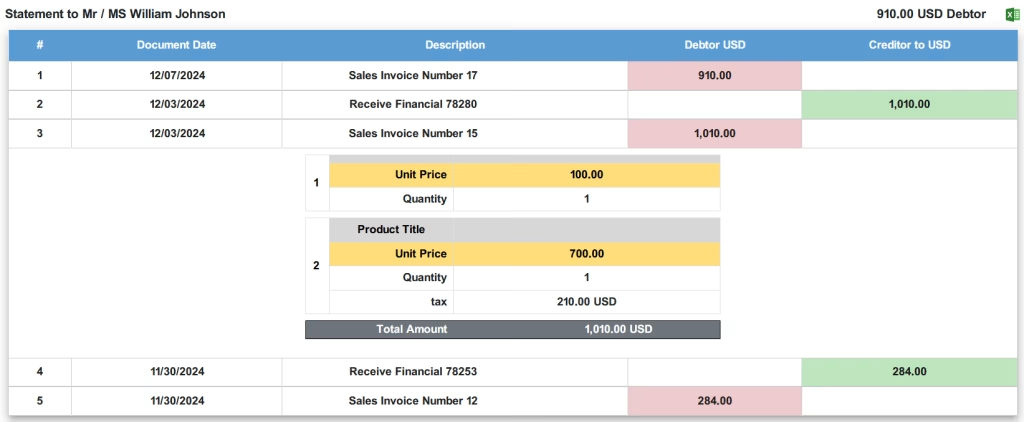
Send Client Statements via SMS
Want to share a customer’s financial summary? Just click “Send client statement via SMS.” RepairDashboard sends a secure link where your customer can view their updated financial activity—ideal for follow-ups, transparency, and fast debt collection.
Can I upload photos and assign repair tickets to technicians?
Yes. You can upload images of the device during check-in to document any visible damage, and also assign each ticket to a specific technician for better tracking and accountability.