Payment Management System in Repairdashboard
Accurate and efficient payment management is a core part of running any repair or retail business. From purchasing parts to selling services, every transaction matters. Accurate payment tracking ensures healthy cash flow, organized records, and better decision-making. RepairDashboard makes payment management easy, fast, and fully integrated — even for users with little to no accounting background.

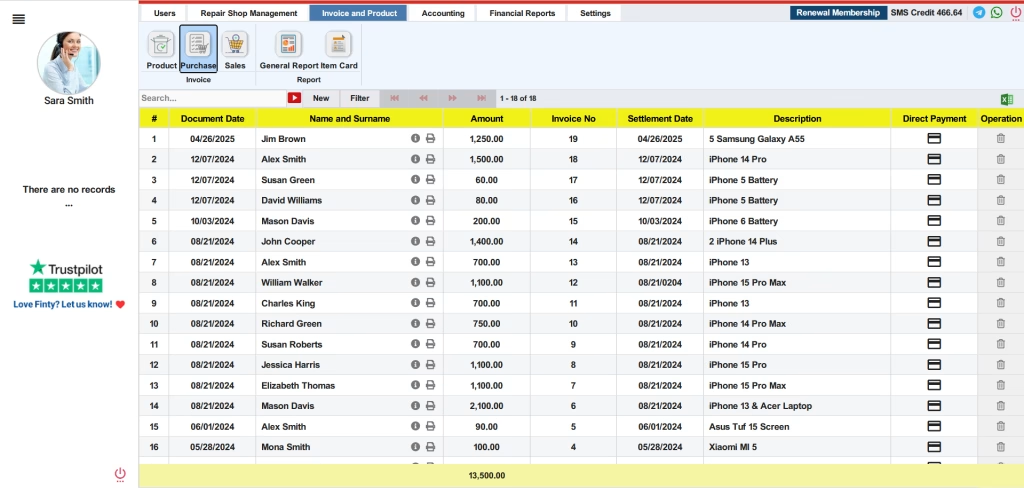
Seamless Payments After Invoicing
One of RepairDashboard’s most convenient features is the ability to record payments immediately after creating a purchase or sales invoice. This eliminates unnecessary steps, reduces manual errors, and saves time by keeping everything within a unified workflow.
Whether you’re logging a supplier payment or collecting from a customer, RepairDashboard connects invoicing and payments in just a few clicks — no need to switch between modules.
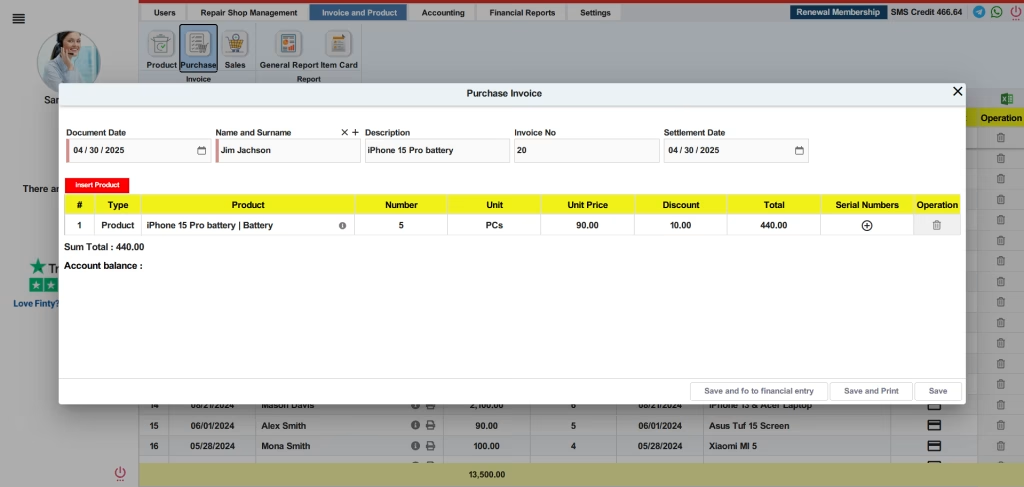
Handling Purchase Payments with Ease
RepairDashboard makes managing supplier payments straightforward. After creating a purchase invoice:
Add purchased items, apply discounts if applicable.
Click “Save and go to Financial Entry” to move directly to the payment screen.
Choose your payment method: bank transfer, cash, or check.
You can also record split payments (e.g., part cash, part bank transfer) — all tracked cleanly in your financial records.
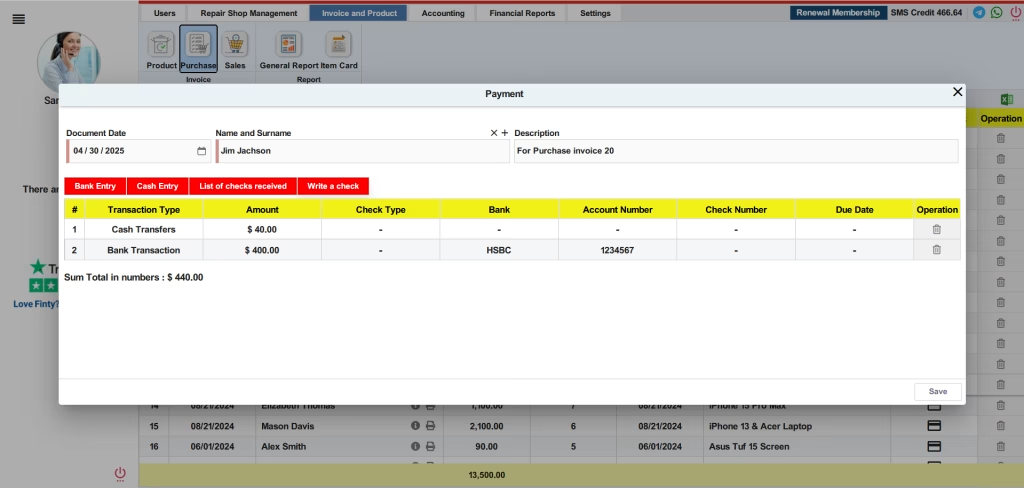
Quick and Accurate Sales Payment Recording
Completing a customer sale is simple:
Create a sales invoice by selecting products or services.
RepairDashboard automatically checks stock availability to avoid over-selling.
Choose whether to record the payment instantly or log it later using the payment icon.
You can also apply custom tax rates, line-item discounts, or set staff commissions — all calculated automatically and reflected in your invoice totals.
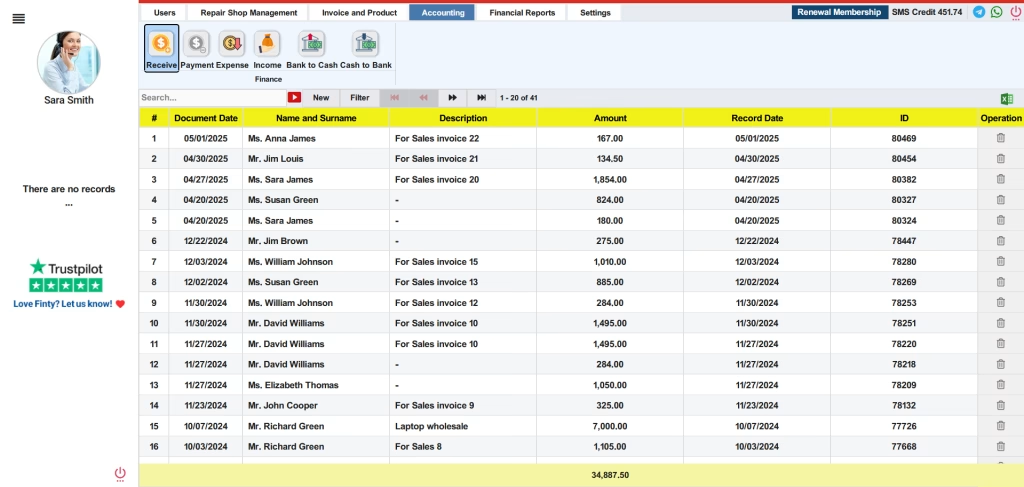
Track Incoming & Outgoing Payments
With RepairDashboard’s centralized accounting system, you can easily review all transactions:
Incoming Payments: Go to the Accounting > Receive section to view customer payments.
Outgoing Payments: Go to Accounting > Payment to see what you’ve paid suppliers.
Powerful filters, search tools, and payment history keep your records clear and audit-ready.
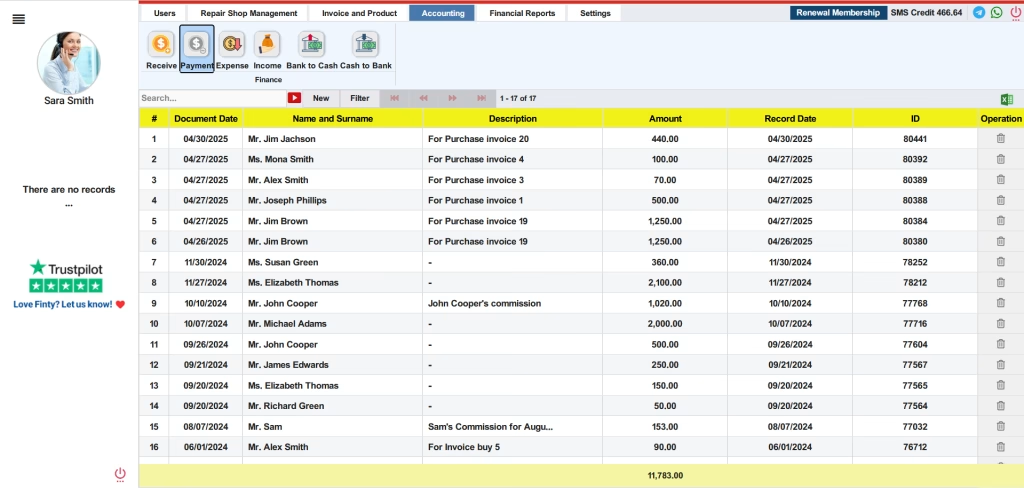
Gain Financial Control with Integrated Payment Tracking
RepairDashboard isn’t just about recording payments — it’s about giving you financial control. You can:
Track due and received payments at a glance
Keep vendor and customer payment records organized
View payment methods and dates for every transaction
This complete visibility helps avoid missed payments, improves cash flow, and supports better business decisions.
Can I upload photos and assign repair tickets to technicians?
Yes. You can upload images of the device during check-in to document any visible damage, and also assign each ticket to a specific technician for better tracking and accountability.