Smart Repair Ticket Management with RepairDashboard
Keep your repair shop efficient and professional with RepairDashboard’s smart repair ticket system. You can quickly record all essential details—including device type, serial number, problems, and accessories—in just a few clicks.
Each ticket includes a unique QR code for real-time online tracking, so your customers can stay informed every step of the way.
This not only enhances transparency but also boosts customer trust and helps you stay organized.
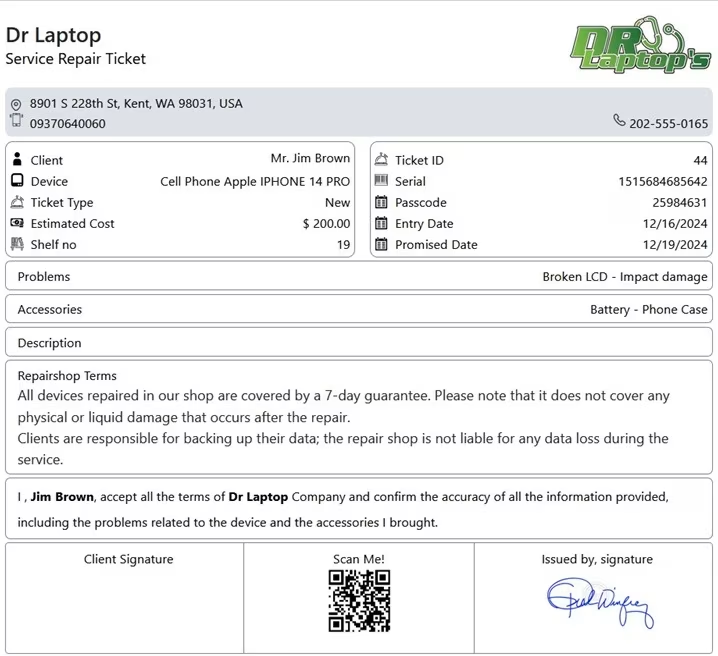
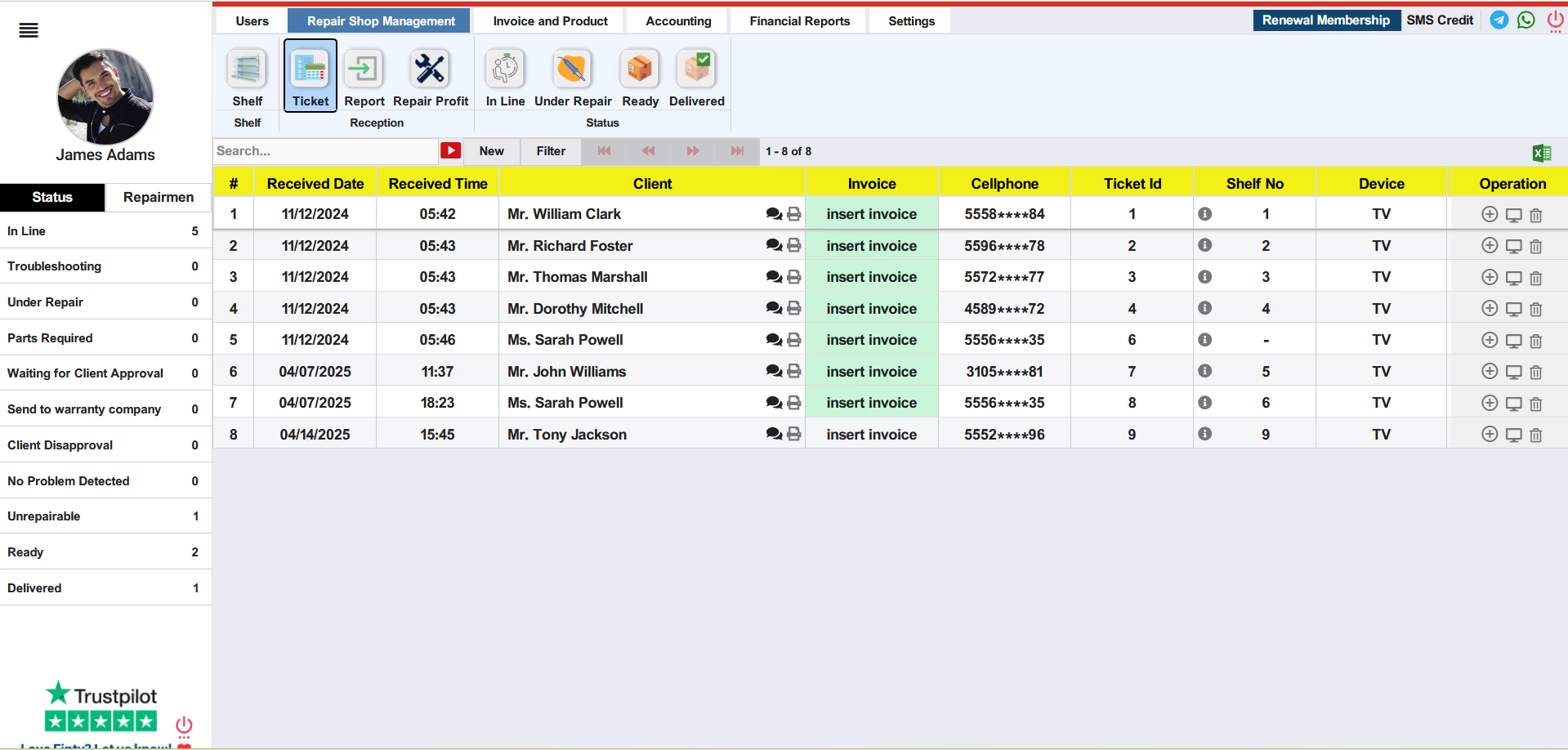
Start a New Repair Ticket in Seconds
Creating a new ticket with RepairDashboard is fast and hassle-free.
Just go to the “Tickets” section from your dashboard and click “New” to get started.
You’ll see a simple, structured form where you can enter everything from customer details to device information—like model, serial number, and reported issues.
This streamlined workflow helps your team create tickets faster, avoid mistakes, and save valuable time.
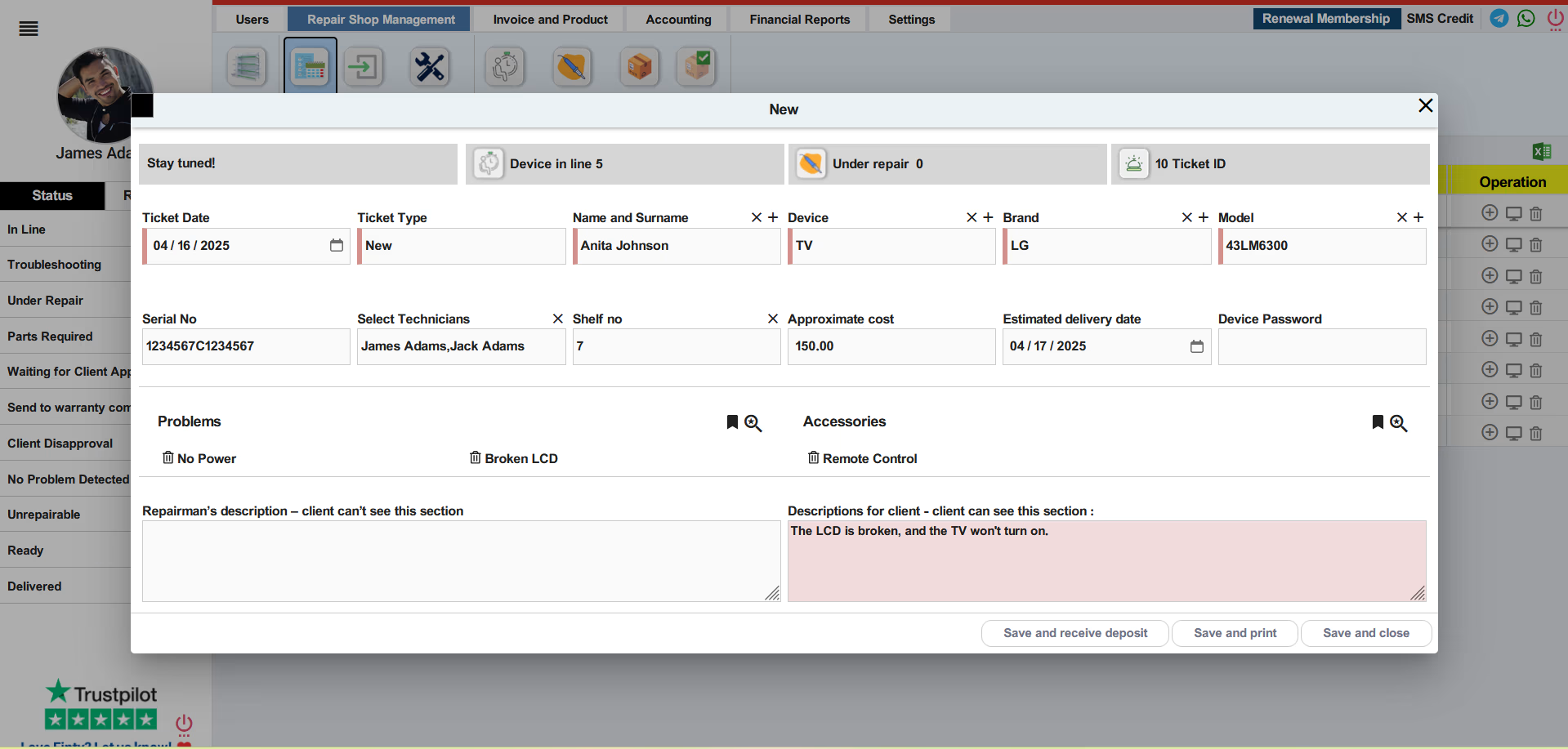
Enter Device & Issue Details with Precision
Each repair ticket in RepairDashboard serves as a complete record of the device and its condition—designed to keep your repair process clear and professional.
When starting a new ticket, simply fill in the following:
Device Info: Choose the brand, model, and enter the serial number.
Reported Issues: Clearly describe the problems reported by the customer.
Accessories: Log any included items like chargers, cases, or batteries.
Cost Estimates (optional): Enter estimated costs for parts or labor, if known.
Having all this information upfront helps your team stay aligned, ensures accurate tracking, and builds trust with your customers.
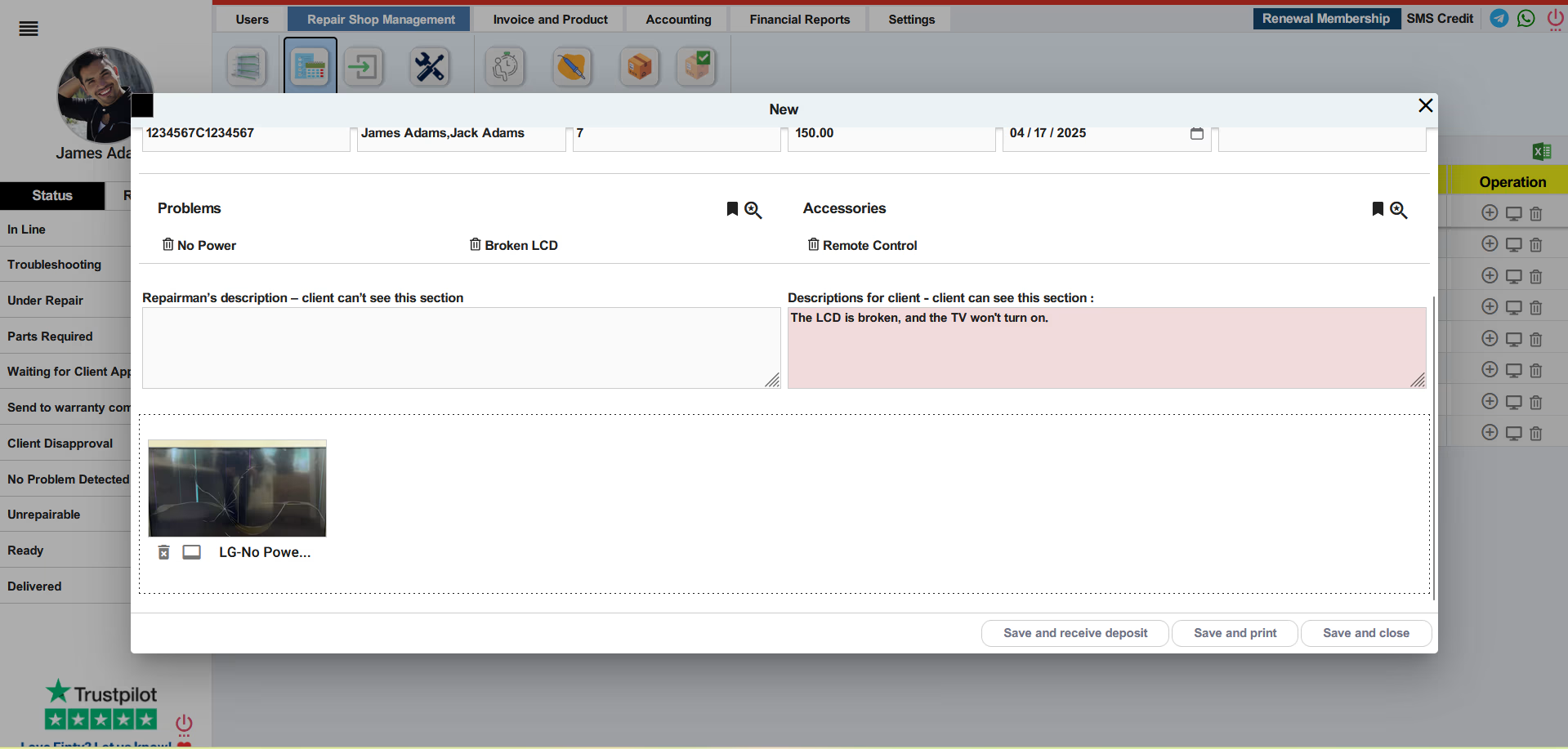
Capture Device Condition at Check-In
Documenting the device’s condition when it arrives is essential. With RepairDashboard, you can upload photos directly to the repair ticket to record any visible damage or scratches.
📷 Add images of the device from multiple angles
✅ Protect your business from liability claims
🤝 Build customer trust with transparent documentation
This simple step helps you avoid disputes, show professionalism, and ensures a clear record of the device’s condition at the time of check-in.
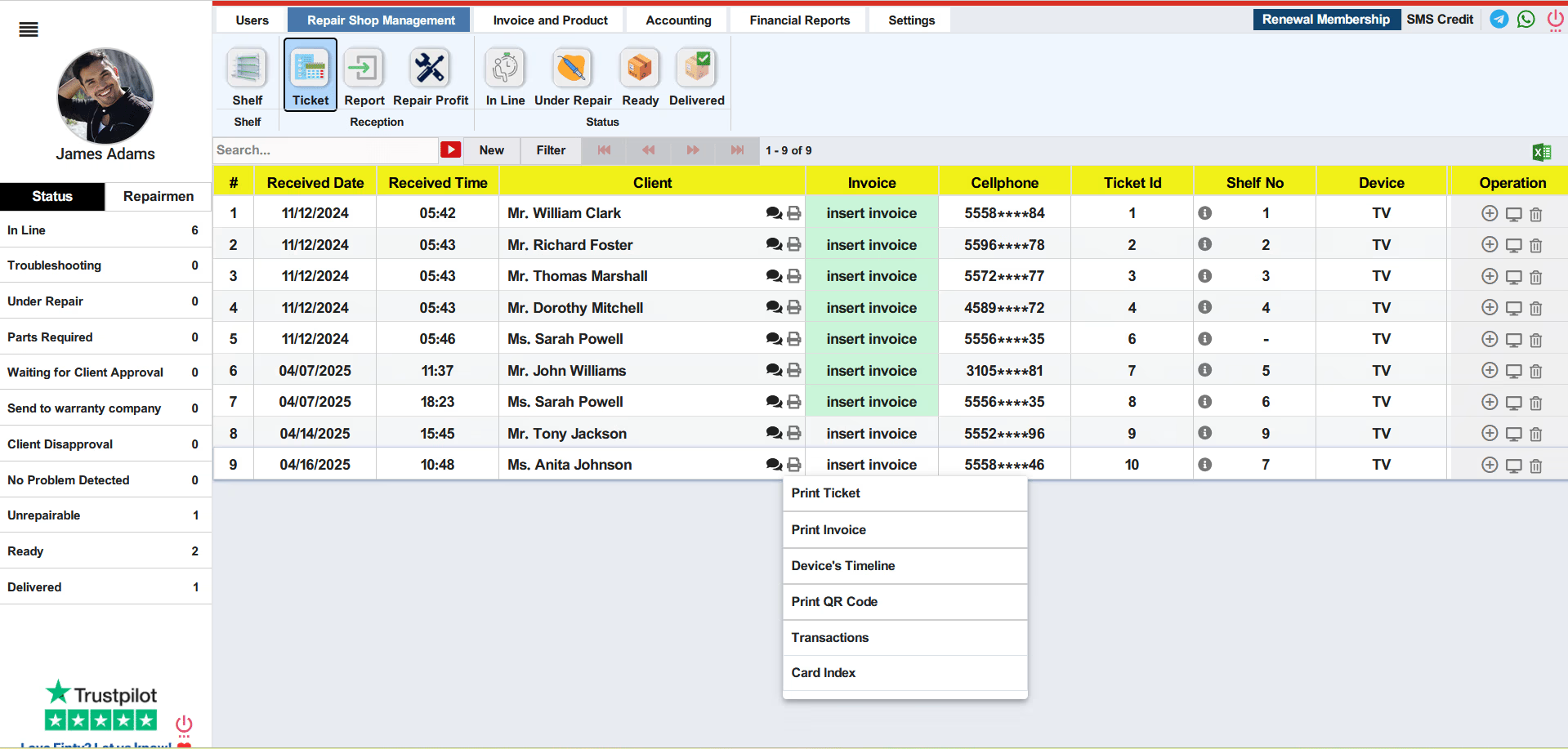
Print or Share Tickets with Real-Time Tracking
Once the repair ticket is finalized, you can print a physical copy for the customer or send it digitally via SMS or email.
Each ticket includes a unique QR code that links to the device’s live repair status.
🔄 Customers can scan the QR code anytime to see updates
📉 Fewer follow-up calls and questions about repair progress
🤝 More transparency = more trust and a better customer experience
This simple yet powerful feature helps you stay professional while keeping your customers informed at every step.
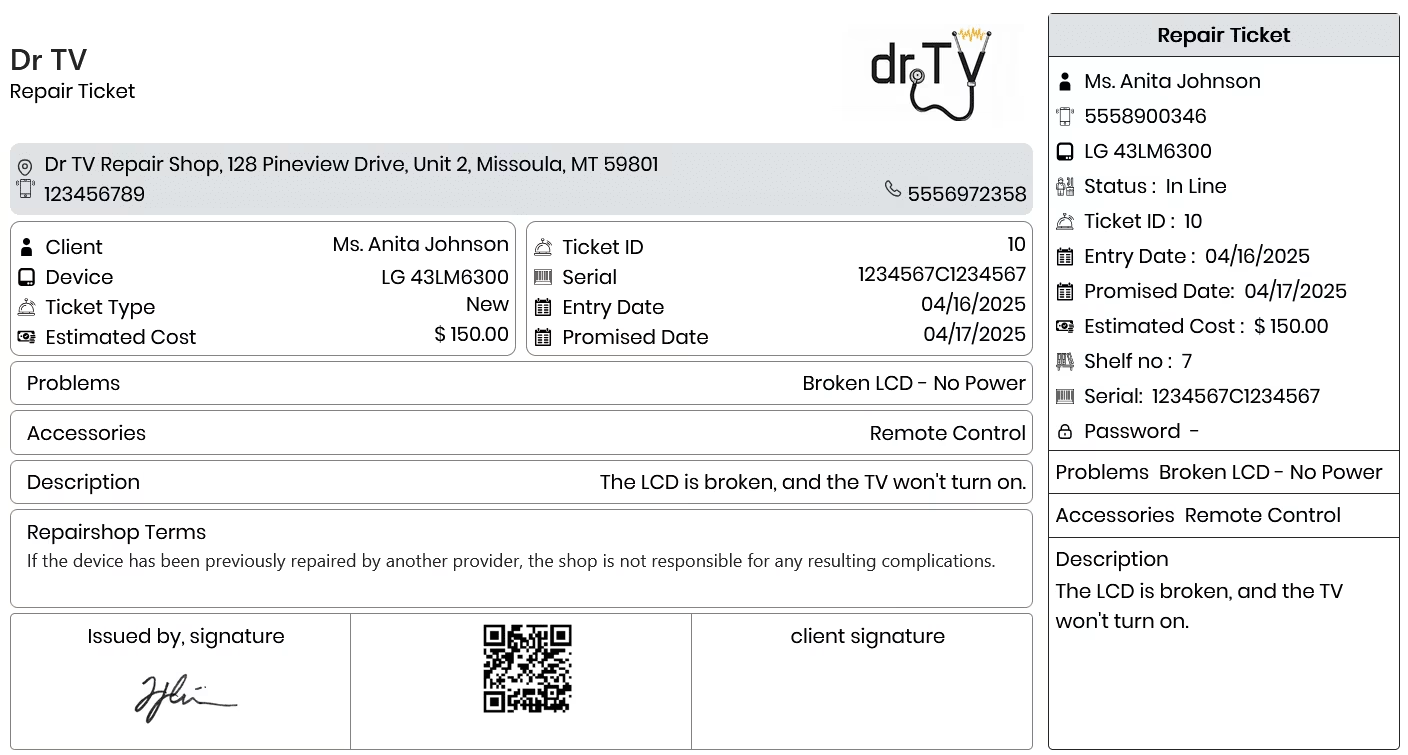
QR Code Tracking for a Transparent Repair Experience
Every repair ticket in RepairDashboard automatically comes with a unique QR code.
Customers can scan the code anytime to check the live status of their device—no app or login required.
📱 Instant access to repair updates
☎️ Fewer status inquiries by phone or in-person
🤝 Builds trust and transparency with every customer
This feature helps your shop deliver a smoother, more professional experience while saving time for your team.
Can I upload photos and assign repair tickets to technicians?
Yes. You can upload images of the device during check-in to document any visible damage, and also assign each ticket to a specific technician for better tracking and accountability.